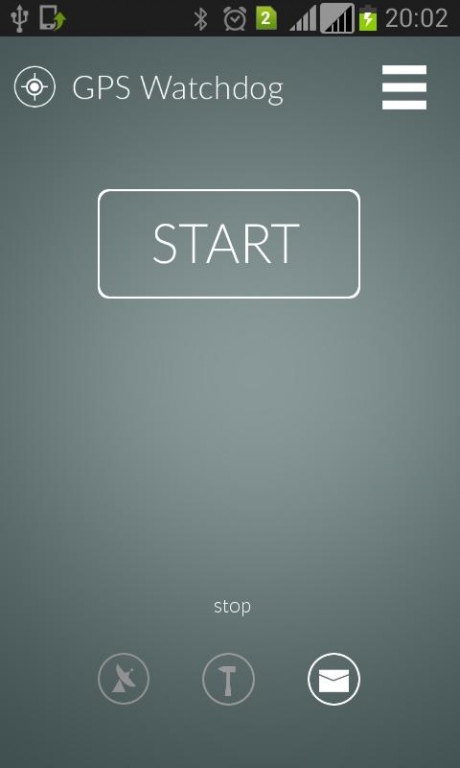GPS Watchdog 1.0
Continue to app
Free Version
Publisher Description
GPSWatchdog application can be used as a mobile location sensor and as a strike(shock) sensor,
if your device includes an accelerometer. Data on the location of the device is transmitted by sending SMS messages to receivers (you need to select the receivers in the settings).
On the device-receiver of SMS messages must be installed the *SeeYou* monitor application, which displays on a map the location of the sensor, it shows the status and alarms if any. Do not need to run SeeYou application for monitoring, it will be launched on their own when receiving SMS messages from any device GPSWatchdog.
Sending messages via SMS allows you to exclude any WEB services, registered in them, and the need to keep the application SeeYou running on the receiver . However, sending SMS, you typically require payment of mobile operator, also SMS delivery time is different, and this should be taken into account when using the application. The application can not replace standard security and anti-theft devices, but can only be used as an aid for this purpose. The app is completely free, contains no advertising and paid content. But the option of receiver is a paid content in SeeYou application.
The GPS receiver must be turned ON in smartphone. When the application starts (START button), it sends an SMS message with the coordinates. If the GPS has not yet received new coordinates, then sent to the last known coordinates.
At the receiver, the following message appears gray icon. How GPS only started working, app sends another SMS with current (right) coordinates is displayed on the receiver.
Next, the application goes into standby mode, in which it constantly evaluates own coordinates. If they have changed so that the deviation has exceeded the *GPS Tolerance* setting, it is believed that the device started to move, then an alarm is sent via SMS message, and the application goes into motion mode. In motion mode the application sends alarm SMS with new coordinates at the intervals specified in the settings *Reports time interval*. When the device is stopped application again enters the standby mode.
Use the accelerometer as the shock sensor is activated in the settings. There sensitivity adjustment, delay the start of work (accelerometer must be turned on with a delay, you need time to put the device
stationary otherwise your move and possible strikes devices perceive as anxiety at the initial moment). Also, there is a delay between sending SMS from the accelerometer, if the perturbations of the shock sensor periodically continue. Accelerometer SMS include GPS coordinates from the GPS receiver.
IMPORTANT NOTICE! Many phone manufacturers turn off the accelerometer when the device is in sleep mode (screen is off), so the application keeps the device from going to sleep. However, if you manually transferred to the device in sleep, then the behavior depends on the manufacturer of the device and the application may stop receiving data from accelerometer.
Recommendations.
Do not make the setting *GPS Tolerance* too small. In built-up areas coordinates can "jump" in the wide range of which can cause a false alarm signal about of beginning of the movement. Also evaluate how often it is necessary to receive messages in a mode of movement or from the accelerometer, as it is related to the additional sending SMS (and related costs).
About GPS Watchdog
GPS Watchdog is a free app for Android published in the Themes & Wallpaper list of apps, part of Desktop.
The company that develops GPS Watchdog is Mengapp. The latest version released by its developer is 1.0.
To install GPS Watchdog on your Android device, just click the green Continue To App button above to start the installation process. The app is listed on our website since 2015-10-08 and was downloaded 9 times. We have already checked if the download link is safe, however for your own protection we recommend that you scan the downloaded app with your antivirus. Your antivirus may detect the GPS Watchdog as malware as malware if the download link to com.gmconverter.watchdog is broken.
How to install GPS Watchdog on your Android device:
- Click on the Continue To App button on our website. This will redirect you to Google Play.
- Once the GPS Watchdog is shown in the Google Play listing of your Android device, you can start its download and installation. Tap on the Install button located below the search bar and to the right of the app icon.
- A pop-up window with the permissions required by GPS Watchdog will be shown. Click on Accept to continue the process.
- GPS Watchdog will be downloaded onto your device, displaying a progress. Once the download completes, the installation will start and you'll get a notification after the installation is finished.